How to create an attractive and professional resume
- 23 June 2025
- Posted by: Lukman Prasetyo
- Category: Prospek Kerja
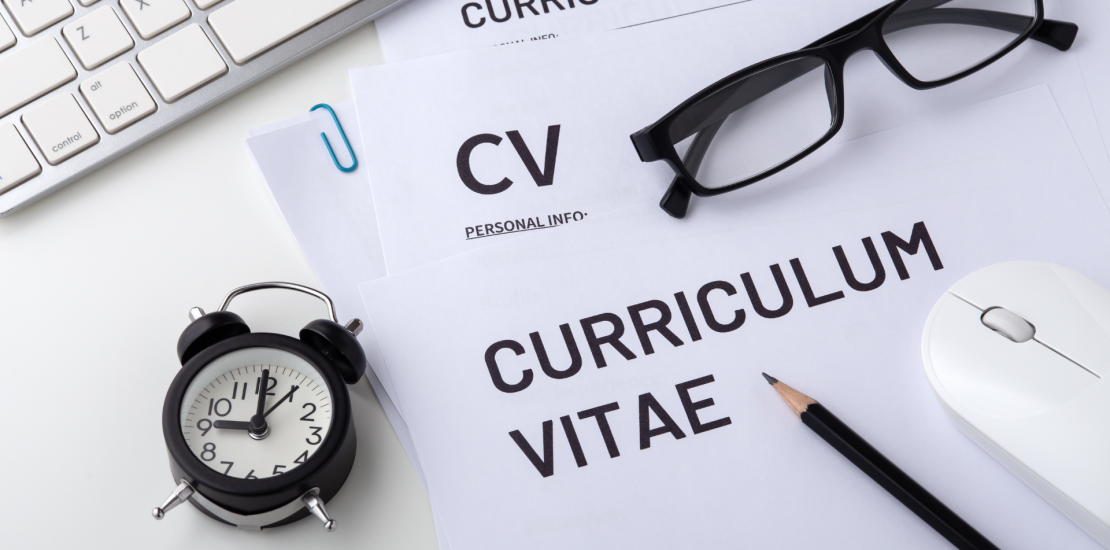
Introduction: Why is a compelling resume important?
Creating an attractive and professional job CV is very important. After all, recruiters look at your CV first. A good CV helps you stand out among other applicants, and increases your chances of getting hired. In this article, we will discuss how to create an effective job CV. In addition, we will also provide tips on using sites such as CakeResume and Canvawhich offer a variety of attractive templates for resume design.
1. What is a work CV and why is it important?
A work CV summarizes your experience, education, skills and other relevant information. As such, its purpose is to give the recruiter an idea of your qualifications. A good CV helps recruiters understand your abilities and experience first-hand. Without an effective CV, you will lose the chance of being called for an interview.
2. Key Elements to Include in an Employment CV
To create an attractive job CV, you should include the following elements:
-
Personal Information: Please provide your full name, a professional email address, and a contact phone number.
-
Career Objectives: A brief description of your professional goals.
-
Education: Educational history relevant to the job you are applying for.
-
Work Experience: Describe any previous work that is relevant to the position you are applying for.
-
Skills: Include both technical and soft skills that support the position being applied for.
-
Certifications and Awards: If applicable, add relevant certifications or awards.
-
Portfolio or Projects: Showcase work or projects that are relevant to the job you are applying for.
3. Create an Attractive and Professional Job CV with CakeResume and Canva
To create a job resume that is not only informative, but also visually appealing, you can utilize design platforms that provide ready-made templates. Two highly recommended sites are CakeResume and Canva. Both of these platforms offer the convenience of creating an attractive and professional resume.

CakeResume provides a variety of resume templates specifically designed for various industries. You can create your resume interactively by selecting a template that matches your desired job field. In addition, CakeResume allows you to add and edit various elements, such as work experience, skills, and portfolio, using drag-and-drop. The result is a modern and well-structured resume, ready for use.
Canva also provides attractive and customizable resume templates. With Canva, you can choose a well-designed template and edit it according to your personal and professional information. Furthermore, Canva allows you to add more creative design touches and colors, but still maintain a professional impression. You can choose a template according to your creative, technical, or other job, and create your resume in just a few clicks. Thus, these two sites not only make it easy for you to design your CV, but also offer a large selection of ready-made templates. You don’t have to start from scratch.
4. Tips for Creating an Attractive and Professional CV
To ensure that your CV remains attractive and professional, make sure you follow these tips:
-
Use a Clean and Simple Design: A design that is too busy can distract from important information. Therefore, choose a template that is clean and easy to read.
-
Focus on Relevant Skills: Tailor your CV to the job you are applying for. As such, include work experience and skills that are relevant to the position.
-
Use Clear and Concise Language: Avoid long and convoluted sentences. Instead, use sentences that are to the point and easy to understand.
-
Choose the Right Font: Use professional and easy-to-read fonts like Arial, Times New Roman, or Helvetica. Avoid fonts that are too decorative.
5. Avoid Common Mistakes in Creating a CV
Some common mistakes to avoid when creating a job resume:
-
Too long or too short: CVs that are too long can make recruiters lazy to read them. On the other hand, a CV that is too short may miss important information. Try to keep your CV to no more than two pages.
-
Excessive Design: Too many colors or design elements can make your CV look less professional. Therefore, choose a design that is still elegant and easy to read.
-
Using Irrelevant Information: Avoid listing unnecessary personal information, such as marital status or hobbies that are not related to work.
6. Optimize CV for Each Position
Next, make sure your CV is tailored to the job you are applying for. If you are applying for a position in a creative field, add relevant portfolios or projects. If you’re applying for a technical job, make sure your technical skills are highlighted. By customizing your CV, it will be easier for recruiters to see the skills that are relevant to the position.
Cover: Creating a Standout CV
Creating an attractive and professional resume is not difficult. Use sites like CakeResume and Canva to create a resume that is not only informative, but also visually appealing. Follow the tips mentioned above, avoid common mistakes, and make sure your resume is tailored to the position you are applying for. This will increase your chances of being called for an interview and eventually landing the job you want.
Written by Lukman Prasetyo
Don’t miss interesting updates about websites, technology, machine learning, as well as cross-field articles such as business, education, and health.


